Products
Hancom Office

Productivity and collaboration solution providing consistent experience across all platforms, devices, and operating systems.
HANCOM OFFICE 2020
Hancom Office 2020 allows you to freely edit documents in a variety of standard formats from anywhere, whether at home or abroad.
HANWORD

HANCELL
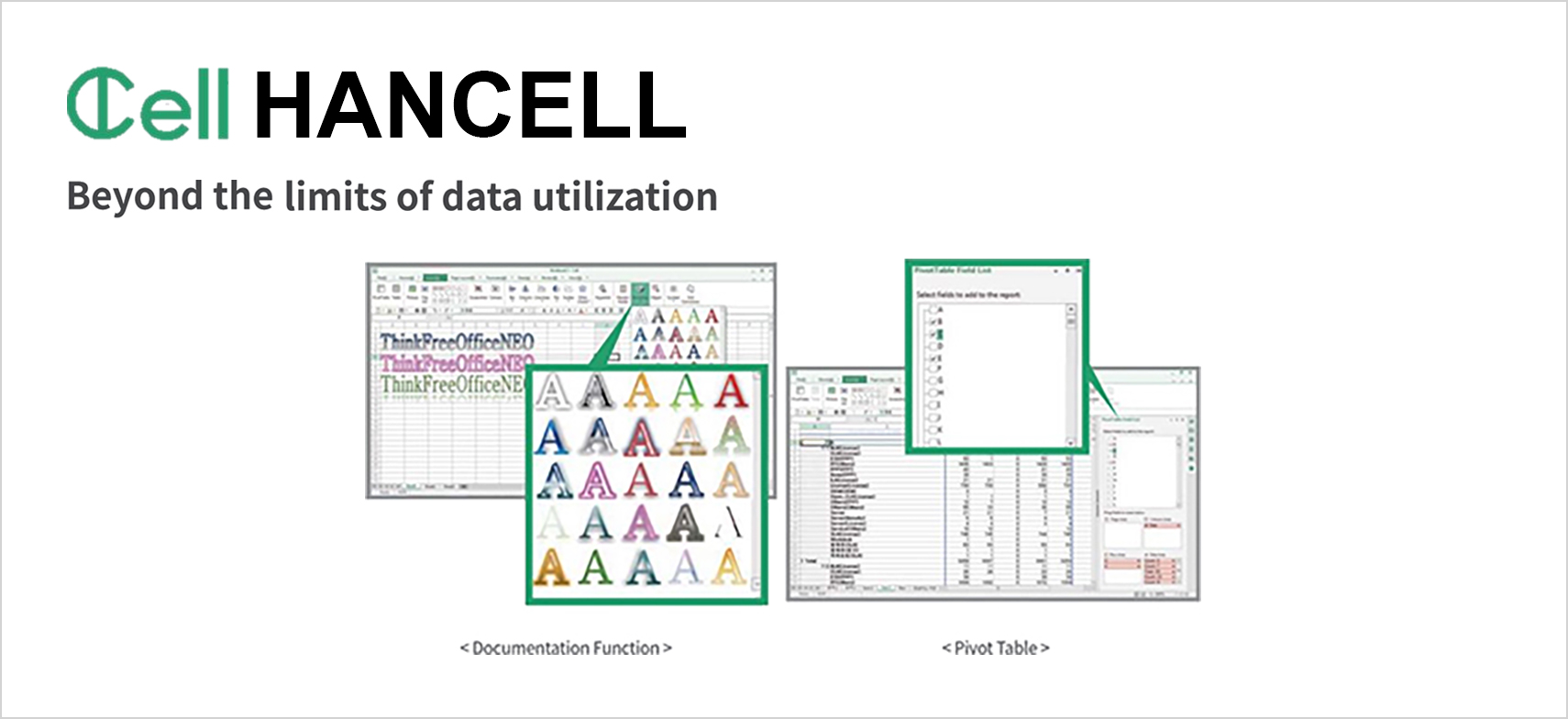
HANSHOW
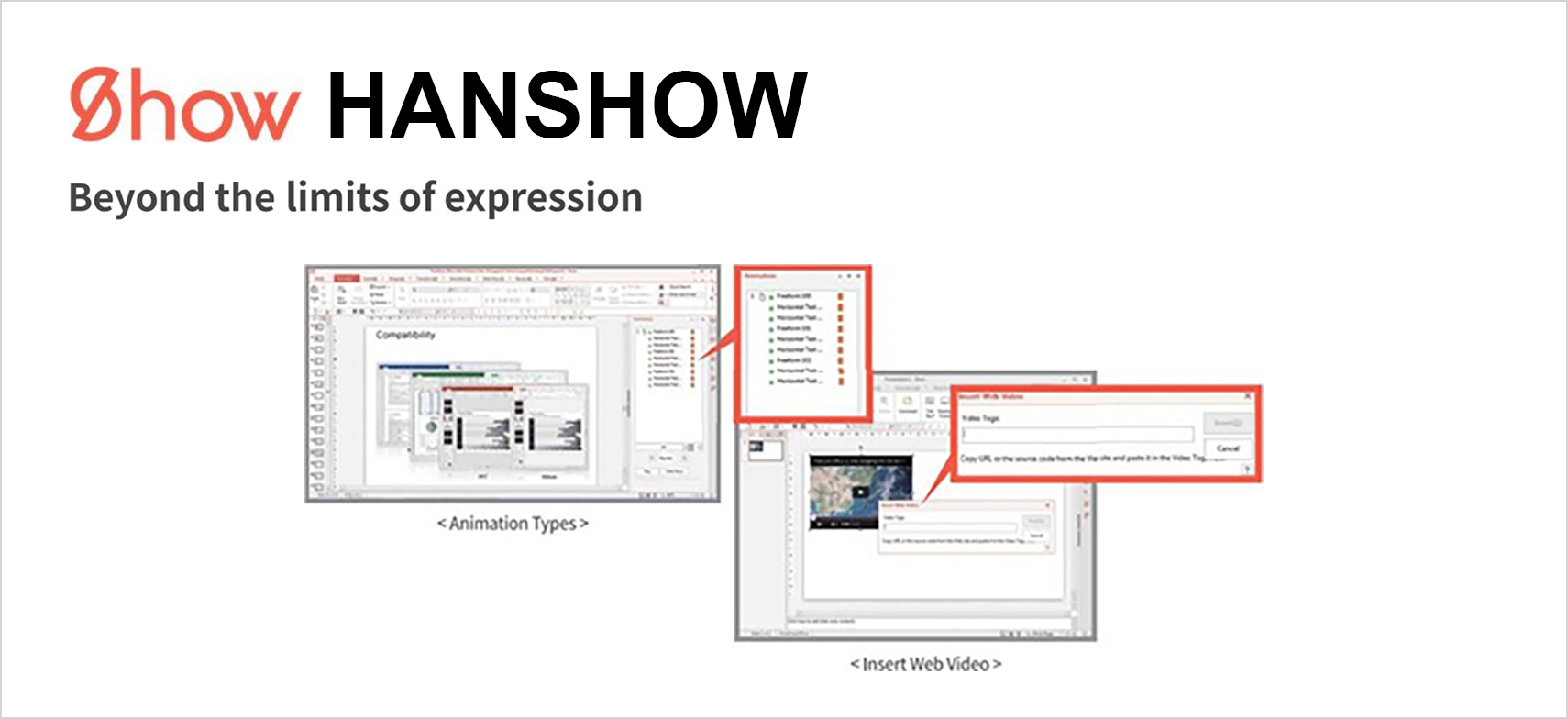
System Requirements
| Item | Specifications | |||
|---|---|---|---|---|
| OS | Windows 7/8/10 | OS X Yosemite (10.10 or Higher) | Android (4.5 or Higher) | IOS (9.0 or Higher) |
| HDD | 3.5GB or Higher | 300 MB or Higher | 660MB | 168MB |
